Telegram US Group List 715
-
Group
 662 Members ()
662 Members () -
Channel

𓆩إسـراء_الـمسمـاري𓆪
311 Members () -
Group

٭ لِنكن مَن أقصآنا أقّربْ ~ 👑
565 Members () -
Group
-
Group

Хроники Маразма
13,919 Members () -
Group

ቤትኤል ዘ-ተዋሕዶ
1,312 Members () -
Group

للقاء صدفة وللرحيل اختيار🤍
5,042 Members () -
Group
-
Group

﮼خواطر خالد ꨄ
2,330 Members () -
Group

ڝور ﯛ رمزياٺ آنيقـۂ
575 Members () -
Group

- روحٌ مُـعـتَـقـة🌸💜
8,819 Members () -
Group

ملُِآئڪيّة 💛🖇
23,227 Members () -
Group

Android & ios
988 Members () -
Group

غرائبـ حولـ العالمـ 🏮
8,373 Members () -
Group
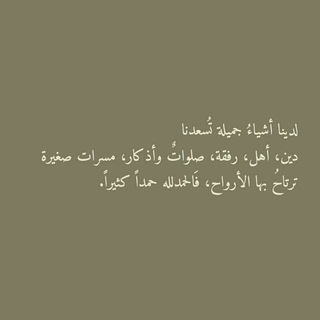
نسمات للاخره
382 Members () -
Channel
-
Group

" لـ فقيدتي أمي 💔 ".
3,934 Members () -
Group

Реклама в телеграм
641 Members () -
Group

Biny Market™
379 Members () -
Group

فرص عمل في حلب Jobs in Aleppo
4,106 Members () -
Group

Amzon online ❤️
2,568 Members () -
Group

цибуля
16,716 Members () -
Group

مكتبة 11:11 📚
28,462 Members () -
Group

لقـد فـقعنـا فـي الـوخ 🤓🙁💔
973 Members () -
Group

Pubg | ببجي | متجر سعيد
1,174 Members () -
Channel

يا قاضي الحاجات
305 Members () -
Group

وطن.
1,460 Members () -
Group

╰⍆☞'रोचक तथ्य'☜┼╯
54,159 Members () -
Group

⭐️ نجمة الطبخ الليبية ⭐🇱🇾
1,196 Members () -
Group

БОРЩ
38,687 Members () -
Channel

STUDLIFE HSE
1,498 Members () -
Group

قناة بازار تركيا 🇹🇷
2,200 Members () -
Group

شُـــروحــات📹
602 Members () -
Group

Тесла
29,333 Members () -
Group
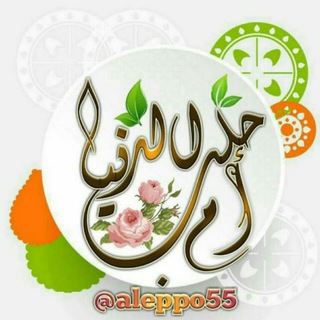
حلــب أم الــدنــيـا
3,864 Members () -
Channel

بنكهةٍ أخرى 🎵🎵 ...
5,428 Members () -
Group

Lucyfer consultaveis
353 Members () -
Group

Hekimoğlu || حكيم اوغلو
1,775 Members () -
Group

Ρërᶠëċt 💜💭
338 Members () -
Group

🎧 LOUVORES OFICIAL 🎧
4,705 Members () -
Group

pol_pot_chat
409 Members () -
Group

Kino san'ati
1,147 Members () -
Group
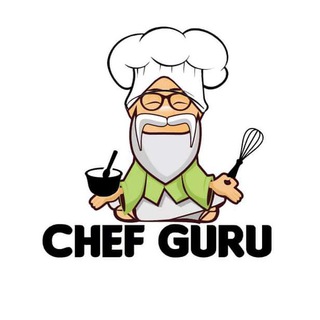
CHEF GURU
374 Members () -
Group

Order Online 🛍
717 Members () -
Channel

هــــاك بــۆ كــورد
321 Members () -
Channel

مـٰحــ۫͜ـآﻭلـهہ ⁽🥴♥️₎⇣℡
407 Members () -
Group

کار و تأمین اجتماعی
100,285 Members () -
Group

مزون آنلاین عسل
394 Members () -
Group

صيدلي طموح 💊💉
2,451 Members () -
Group

رمز اعتمادبنفس وخودباوری
4,905 Members () -
Group
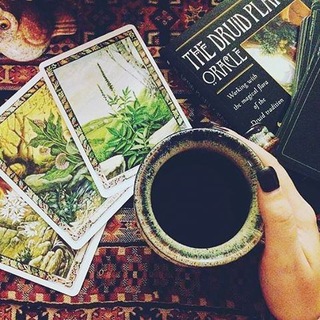
فال قرآن تاروت قهوه رکسانا
2,743 Members () -
Group

خربشاتــ
1,302 Members () -
Group

Rebecca 🌹🦋
3,474 Members () -
Group

EBC News
10,013 Members () -
Group

Секреты👁Даркнета (DARKNET)
18,608 Members () -
Group

Cerco lavoro 💼
1,899 Members () -
Channel

دکتر آزمندیان (غ.ر)
9,382 Members () -
Group

🌎All Dictionaries🌍
17,432 Members () -
Group

الــــطّـِـــب والــــمُجــتــمـَـع
5,671 Members () -
Group

نــــقـــا الـــروح.🌺
540 Members () -
Channel

𝗦𝘁𝗼𝗿𝗶 : 𝘃𝗶𝗱𝗲𝗼 𓌗.
1,971 Members () -
Group
-
Group

Эпоха СССР
499 Members () -
Group
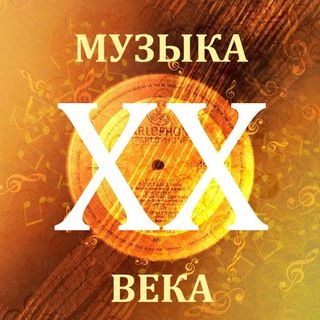
Музыка ХХ века
631 Members () -
Group

كن عملاقــــــاً
4,762 Members () -
Group

ڪل أثـرٍ جميــل
1,265 Members () -
Group

ꜱᴇʀᴇɴᴅɪᴘɪᴛʏ✨😷
2,334 Members () -
Channel

خــواطـر شـاب
397 Members () -
Channel

Астрономия & Космос
2,785 Members () -
Group

🌐DIVULGUE SUAS MIDIAS 📢
889 Members () -
Group

Epash 🚀 Engлиш
2,184 Members () -
Group

✍️📖Sçhõõl Lïfë måttêr📚🎓
1,307 Members () -
Group

Discovery World
6,930 Members () -
Channel

ALUN ALUN, HIRING ADMIN
1,572 Members () -
Channel

Спирт этиловый от Химзаказ
867 Members () -
Group

Фалсафий сатрлар
2,320 Members () -
Group

|فَدائیانزیـنَبــ ‹س›♡ ️
1,303 Members () -
Group
-
Group

✍️€yoba ግጥምን በ Voise 🎤እና በ Video 🎞& መሳጭ ታሪክ ❤🥰
1,332 Members () -
Channel

ᑫᑌᝪᎢᗴᔑ™
1,050 Members () -
Group

Чат дежурного DevOps’а
303 Members () -
Group
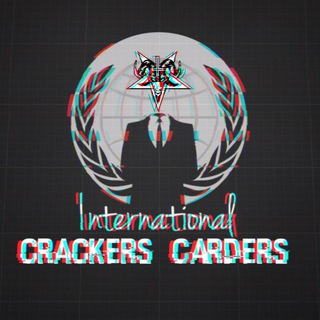
International Crackers & Carders
3,654 Members () -
Channel

🤾CRUDE CALL ONLY ⛹♂
3,011 Members () -
Group

% Театрал
1,509 Members () -
Group

خلاويَـه .
2,773 Members () -
Group
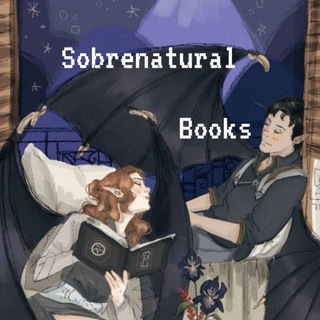
Sobrenatural Book's
5,171 Members () -
Group

💖💫💫حـــياة❤️ قلــــبي💫💫💖
538 Members () -
Group
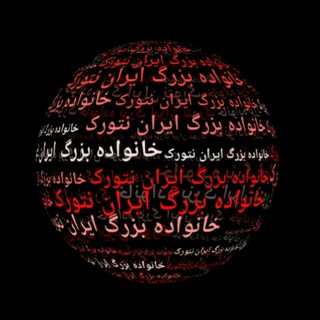
👑 خانواده ایران نتورک 👑
1,248 Members () -
Group

КомТуризм МО
1,482 Members () -
Group
-
Group

شبكآت الحآسوب والدعم الفني
4,242 Members () -
Group
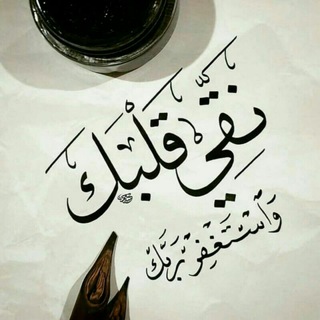
دروب الخيرلوالدي المتوفي ❥
311 Members () -
Channel

Bücher-Kiste
37,916 Members () -
Channel

HDHOME官方频道
840 Members () -
Group

𓊈𝐌𝐑7♕☾𝐕𝐈𝐏☽♕𝐗9𓊉🇶🇸🇩
6,851 Members () -
Channel

Movies Corner 🍿
2,795 Members () -
Group

УГНТУ | Опорный университет России
2,913 Members () -
Group

About Love
1,138 Members () -
Group

Chemical reaction kinetics
439 Members () -
Group

Diply Facts
2,458 Members ()
TG USA Telegram Group
Popular | Latest | New
Public groups can now enable join requests – allowing group admins to review new members before approving them to write in the chat. Users who open the group can tap Request to Join, adding their request to a list that only admins can access. Copy a Part of Text from a Message Telegram Messenger Tricks To edit photos/videos, click on the “attach file” and select a file from the gallery, or capture a new one from the camera. Once you do that, you will see various options to edit the file before sending it. You can crop the picture, adjust colors, exposure, contrast, and add emojis and text to videos.
The reason for this is Telegram’s enhanced use of the cloud. Essentially, it stores all of your messages and photos on a secure server. This means you can access them from any connected device, making Telegram much more multi-platform friendly than other chat apps like WhatsApp. Better Bots To adjust the theme, go to Settings > Chat Settings on Android, or Settings > Appearance on iOS. Here you can change the text size, bubble colors, night mode settings, and similar options. Choose Chat Background to set a new wallpaper for your groups. Global message deletion
Hopefully, I have listed enough Telegram features to help you understand why the Telegram app is so popular and secure. Slow Mode All premium users get a Premium special badge that appears next to their name in the chat list, chat headers, and member lists in groups – showing that they help support Telegram and are part of the club that receives exclusive features first. To create a poll in a channel or group, simply select the “Poll” option in the attachment menu. Type in your question, add answer options and choose the configurations that fit your purpose best.
Next up, tap Sound and then choose your custom notification sound located under the Telegram Tones section. Make sure to tap Done at the top right to finish. Interestingly, Telegram names your custom notification sound as Cloud Tone and also allows you to upload any audio as a notification sound for a chat. Furthermore, you can view how much Mobile or WiFi data you have consumed so far. Just tapping on “Data Usage”, and it will show you “Bytes sent” and “Bytes received” of individual file types.
Warning: Undefined variable $t in /var/www/bootg/news.php on line 33
US